1.打开VSCODE,安装SFTP扩展插件

2.view -> command palette…(Ctrl+Shift+p)
输入:>SFTP: Config
如果连接的是ONAMAE的レンタルサーバー的话,在创建FTP账号时会设置链接远程的根目录,
所以这里设置的remotePath是相对于那个远程的根目录的一个目录,
例如:创建FTP账号时设置的远程根目录为:/home/rxxxxxxx/public_html/,
那么,remotePath里设置的是相对于/home/rxxxxxxx/public_html/目录的下面的子目录,
例如:/home/rxxxxxxx/public_html/目录下有个子目录:xxxx(完整目录为:/home/rxxxxxxx/public_html/xxxx)
那么,remotePath应该设置为:/xxxx
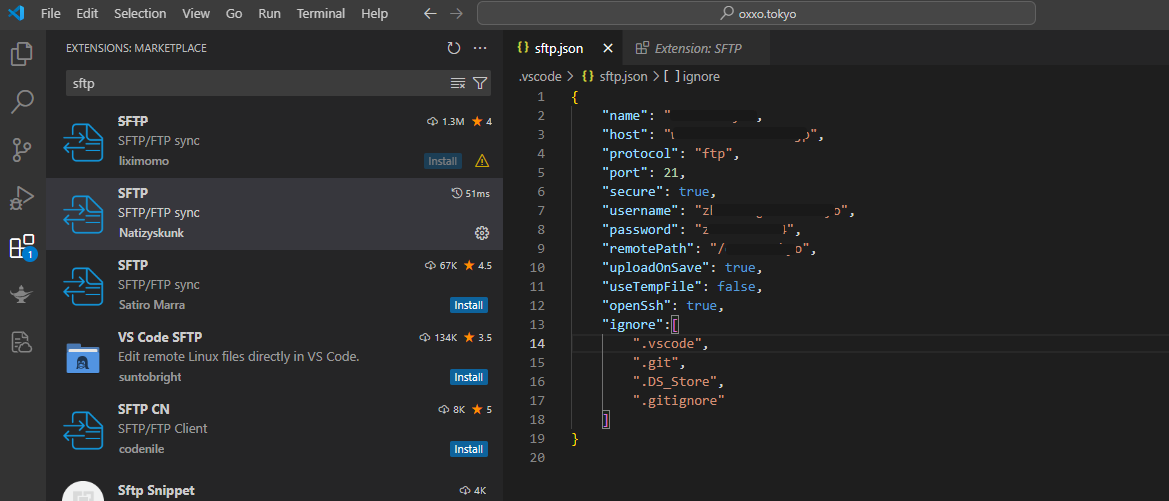
3.从远程ftp服务器下载文件
view -> command palette…(Ctrl+Shift+p)
输入:>SFTP: Downland Project
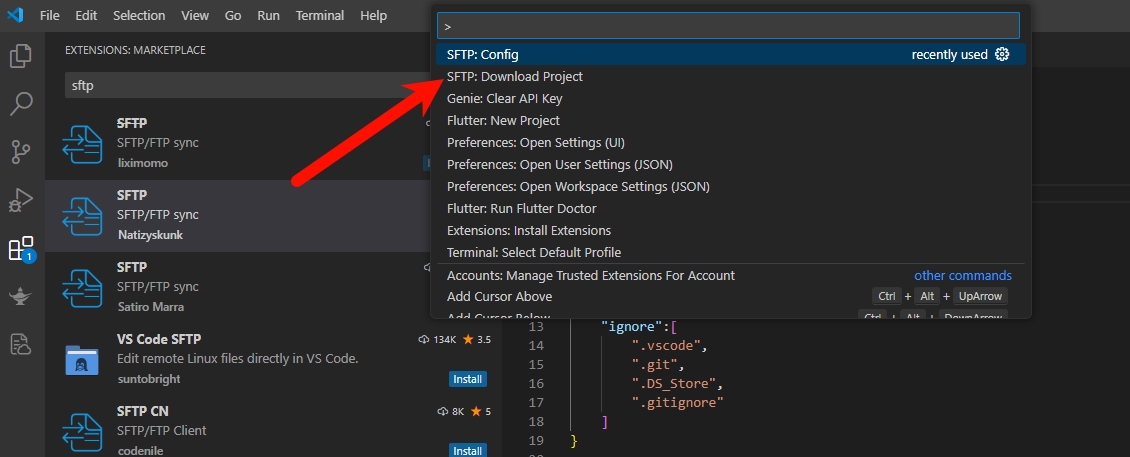
Back to Blog
使用vscode通过SFTP连接onamae的ftp服务器
2024/11/14