2024/03/17
oxxo
无标签
jQueryで動的にFormコントロールを追加したり削除したりする
metaboxを作成し、FormのコントロールにjQueryスクリプトを付ける
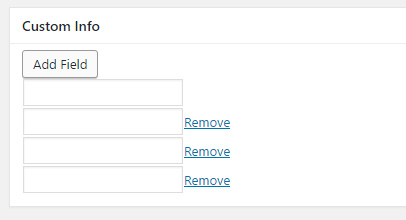
functions.php
// My custom codes will be here
add_action( 'admin_init', 'my_custom_codes_init_func' );
function my_custom_codes_init_func() {
//$id, $title, $callback, $page, $context, $priority, $callback_args
add_meta_box('my_custom_info', 'Custom Info', 'my_custom_metabox_func', 'post', 'normal', 'low');
}
function my_custom_metabox_func() {
?>
<div class="input_fields_wrap">
<a class="add_field_button button-secondary">Add Field</a>
<div><input type="text" name="mytext[]"></div>
</div>
<?php
}
dynamic-fields.js
var max_fields = 10; //maximum input boxes allowed
var wrapper = $(".input_fields_wrap"); //Fields wrapper
var add_button = $(".add_field_button"); //Add button ID
var x = 1; //initlal text box count
$(add_button).click(function(e){ //on add input button click
e.preventDefault();
if(x < max_fields){ //max input box allowed
x++; //text box increment
$(wrapper).append('<div><input type="text" name="mytext[]"/><a href="#" class="remove_field">Remove</a></div>'); //add input box
}
});
$(wrapper).on("click",".remove_field", function(e){ //user click on remove text
e.preventDefault();
$(this).parent('div').remove(); x--;
});
次は、上記のJSファイルをadminページにロードさせるようにするため、functions.phpファイルに下記のコードを入れる
add_action('admin_enqueue_scripts', 'admin_enqueue_scripts_func');
function admin_enqueue_scripts_func() {
//$name, $src, $dependencies, $version, $in_footer
wp_enqueue_script( 'my-script', get_template_directory_uri() . '/js/dynamic-fields.js', array( 'jquery' ), '20160816', true );
}
wp_enqueue_scriptの使い方は、referenceをご参照。
metadataを保存したり表示したりする
add_action('save_post', 'save_my_post_meta');
function save_my_post_meta($post_id) {
// Bail if we're doing an auto save
if( defined( 'DOING_AUTOSAVE' ) && DOING_AUTOSAVE ) return;
// if our current user can't edit this post, bail
if( !current_user_can( 'edit_post' ) ) return;
// now we can actually save the data
$allowed = array(
'a' => array( // on allow a tags
'href' => array() // and those anchors can only have href attribute
)
);
// If any value present in input field, then update the post meta
if(isset($_POST['mytext'])) {
// $post_id, $meta_key, $meta_value
update_post_meta( $post_id, 'mytext', $_POST['mytext'] );
}
}
update_post_metaメソッドには、三つのパラメータがある。
metadataが存在している場合、更新し、存在しなかった場合、新規追加していく。
テーブルに格納時に、ARRAYで格納しているため、ご注意。
データがテーブルに格納されて、画面上に表示するため、下記のコードが必要になる。
function my_custom_metabox_func() {
global $post;
$mytext = get_post_meta($post->ID, 'mytext', true);
if(isset($mytext) && is_array($mytext)) {
foreach($mytext as $text){
echo $text;
}
}
?>
<div class="input_fields_wrap">
<a class="add_field_button button-secondary">Add Field</a>
<div><input type="text" name="mytext[]"></div>
</div>
<?php
}
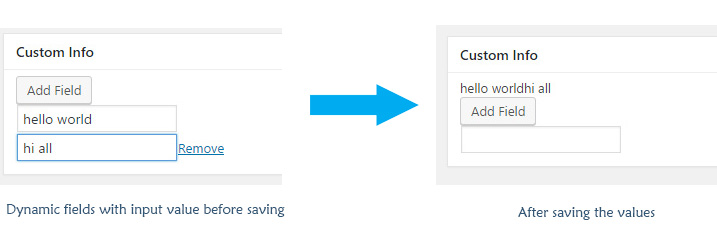
データが表示されているが、Formのコントロールに表示されてないため、下記のようにコードを調整する必要になる。
function my_custom_metabox_func() {
global $post;
$mytext = get_post_meta($post->ID, 'mytext', true);
?>
<div class="input_fields_wrap">
<a class="add_field_button button-secondary">Add Field</a>
<?php
if(isset($mytext) && is_array($mytext)) {
$i = 1;
$output = '';
foreach($mytext as $text){
//echo $text;
$output = '<div><input type="text" name="mytext[]" value="' . $text . '">';
if( $i !== 1 && $i > 1 ) $output .= '<a href="#" class="remove_field">Remove</a>';
else $output .= '</div>';
echo $output;
$i++;
}
} else {
echo '<div><input type="text" name="mytext[]"></div>';
}
?>
</div>
<?php
}
今、データが正しくFormのコントロールに表示されるが、もう一つの問題がある。
10個までの入力ボックスを追加できるように制限しているか、11個目の入力ボックスを追加する可能になってしまう。
原因としては、表示時に、画面上に2つの入力ボックスが表示しているため、残りの9個が追加する可能になってしまうため、
併せて11個になってしまう。解決するため、下記のJavascriptをPHPに入れる必要になる。
add_action('admin_footer', 'my_admin_footer_script');
function my_admin_footer_script() {
global $post;
$mytext = get_post_meta($post->ID, 'mytext', true);
$x = 1;
if(is_array($mytext)) {
$x = 0;
foreach($mytext as $text){
$x++;
}
}
if( 'post' == $post->post_type ) {
echo '
<script type="text/javascript">
jQuery(document).ready(function($) {
// Dynamic input fields ( Add / Remove input fields )
var max_fields = 10; //maximum input boxes allowed
var wrapper = $(".input_fields_wrap"); //Fields wrapper
var add_button = $(".add_field_button"); //Add button ID
var x = '.$x.'; //initlal text box count
$(add_button).click(function(e){ //on add input button click
e.preventDefault();
if(x < max_fields){ //max input box allowed
x++; //text box increment
$(wrapper).append(\'<div><input type="text" name="mytext[]"/><a href="#" class="remove_field">Remove</a></div>\');
}
});
$(wrapper).on("click",".remove_field", function(e){ //user click on remove text
e.preventDefault(); $(this).parent(\'div\').remove(); x--;
})
});
</script>
';
}
}
/*add_action('admin_enqueue_scripts', 'admin_enqueue_scripts_func');
function admin_enqueue_scripts_func() {
//$name, $src, $dependencies, $version, $in_footer
wp_enqueue_script( 'my-script', get_template_directory_uri() . '/js/dynamic-fields.js', array( 'jquery' ), '20160816', true );
}*/
oxxo